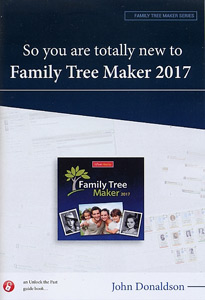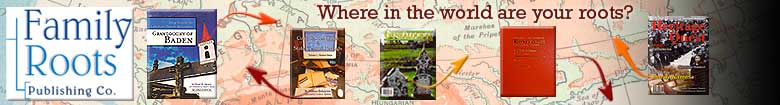So You Are Totally New to Family Tree Maker 2017, 3rd ed.; by John Donaldson; 2018; 52 pp; 8.25x11.75; b&w photos, appendix, index; ISBN: 9781925323955; Item #: UTP0371
Family Tree Maker, usually called FTM, has been Australia's top-selling genealogy program. It has enjoyed huge success over the years, and is now in its 23rd iteration as FTM 2017.
Since the last edition of this book in 2014, the program has gone through a change in ownership with Ancestry ceasing development in December 2015, and Software MacKiev (who has been writing the Mac version for Ancestry), purchasing it in 2016 and continued support and development.
The program now has a much tighter integration with Ancestry in terms for hints and synced trees, called "FamilySync", plus it now looks for hints on FamilySearch Family Tree as well. It also includes some new features including color coding and support for both Family Book Creator and Charting Companion.
This book (now in its third edition) is intended for the absolute novice (on either Mac or Windows), and will help you get started with Family Tree Maker 2017.
It takes new users through the process of installation, registration, followed by setting up new family files, or importing them from elsewhere. The book introduces new users to the eight workspaces within the program with enough simple explanation to go with it.
Extensive use is made of screen shots to assist the user to understand what he or she is seeing on the screen.
So for everyone who is just starting out with Family Tree Maker 2017 this is a book for you!
Contents:
- Foreword
- Abbreviations
- Introduction
- Family Tree Maker for Windows
- Family Tree Maker for Mac
- Obtaining the program
- What is a GEDCOM?
- 64 and 32-bit options
- Can I install FTM on my computer?
- What I use
- Minimum requirements
- My comments
- Installing the program
- Registering the program
- How does Family Tree Maker relate to Ancestry.com?
- How many copies of Family Tree Maker can I install?
- 1. Getting started
- 2. Files workspace
- 3. Plan workspace
- Linking to an online Ancestry Member Tree (AMT)
- Using your online tree on smart phones and tablets
- Free cloud backup
- Starting a new file
- But where is the Save button?
- File Backup command
A playfile
- Options and preferences
- 4. People workspace
- Adding new information
- The Index
- Bookmarks
- History
- The views in the Family workspace
- The Home person
- Follow the Yellow Brick Road
- Family sync
- Leaf hints
- Color coding
- Sorting children
- Unknown dates
- Blended families
- Children Move, Sort and Blend controls
- People Person view
- Tabs
- Facts
- Timeline
- Relationships
- Help
- The right mouse button
- 5. Places workspace
- Resolving place names
- Hierarchial place names
- 6. Media workspace
- To add media
- Changing the silhouette
- The Magnifier and PDF Viewer (Win version only)
- 7. Sources workspace
- The two elements of sourcing
- Adding sources in Family Tree Maker
- 8. Publish workspace
- Opening the Publish workspace
- The pedigree chart
- A descendant chart
- Family view chart
- Output options
- Reports
- A family group sheet (FGS)
- 9. Web Search workspace
- Merging from Leaf hints
- FamilySearch
- Using Web Search to search without an Ancestry subscription
- Web clipping
- 10. Final thoughts
- Play with the program
- Join a group
- Appendix 1: help resources
- Index
|